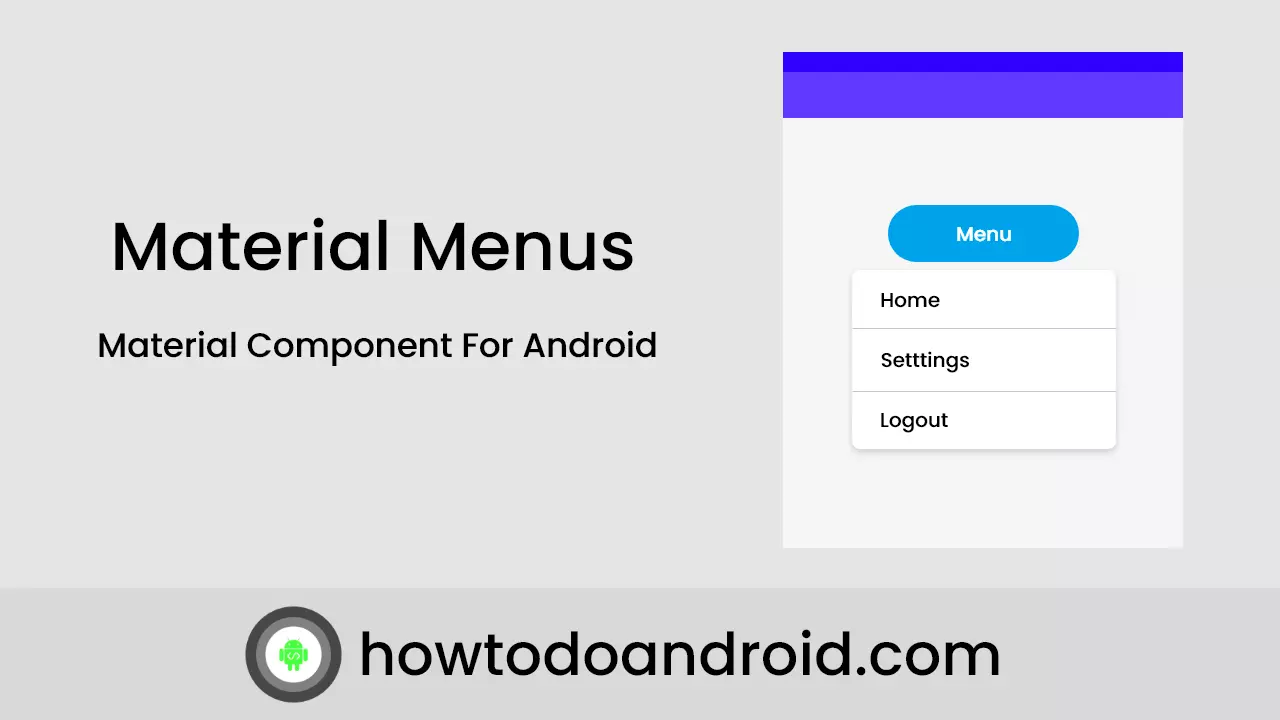Category: Material Design
-
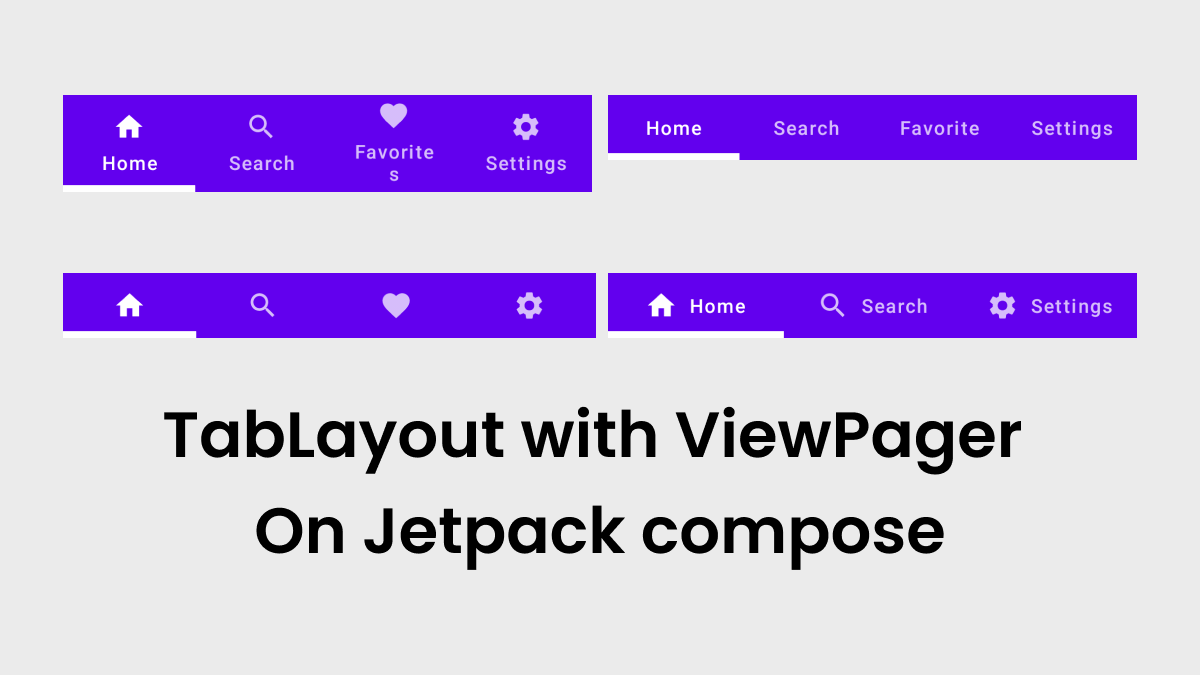
Implementing TabLayout with ViewPager On Jetpack compose
In this tutorial, I will explain how we can create a tab layout using Jetpack Compose. TabLayout allows us to quickly navigate between related content on a single page, which appears toward the top of the screen.
-
![ShapeableImageView – Material components for android [Example]](https://www.howtodoandroid.com/wp-content/uploads/2024/01/Shapeable-Imageview-poster-rect.webp)
ShapeableImageView – Material components for android [Example]
Material Design 1.2.0 introduced ShapeableImageView which draws the image with the provided Shape in your imageview.
-
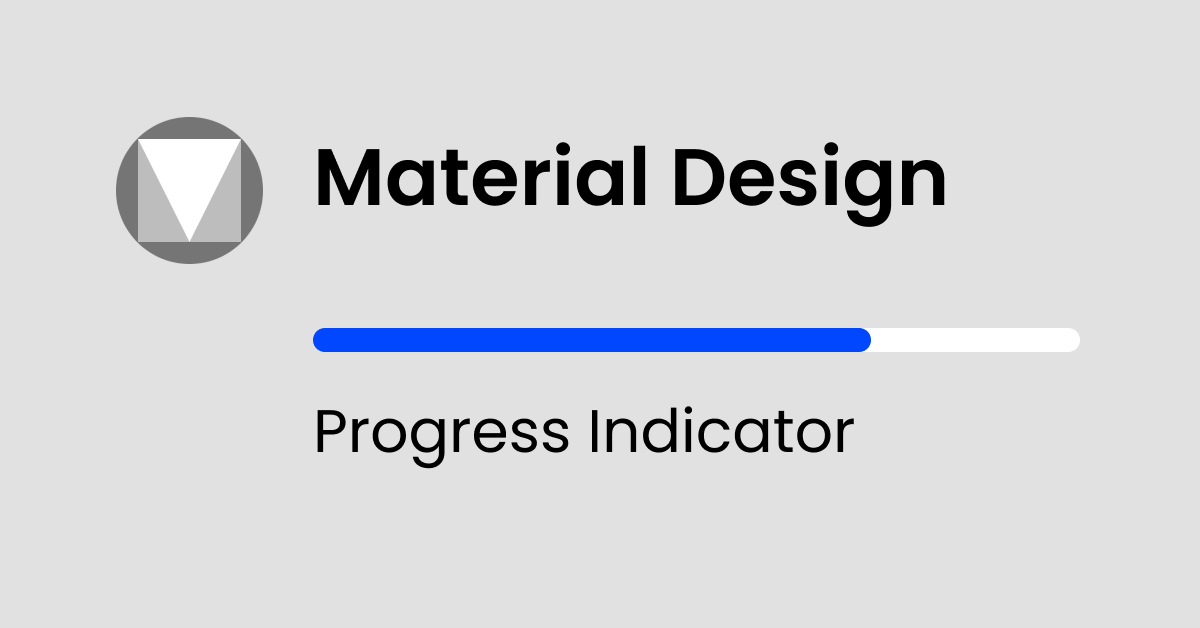
How to implement a material progress indicator in android?
Progress indicators express an unspecified wait time or display the length of a process. Material design provides an implementation of linear and circular progress indicators,
-

Ultimate Guide to Android Material Design Components
Material design is a comprehensive guide for visual, motion, and interaction design across platforms and devices. Google announced Material Design on June 25, 2014, at the 2014 Google I/O conference.
-

Android Chips – Material Component For Android
Android Chips are one of the components of the Material Design library. A Material Chip is a component that can represent the input, filter, choice, or action of a user.
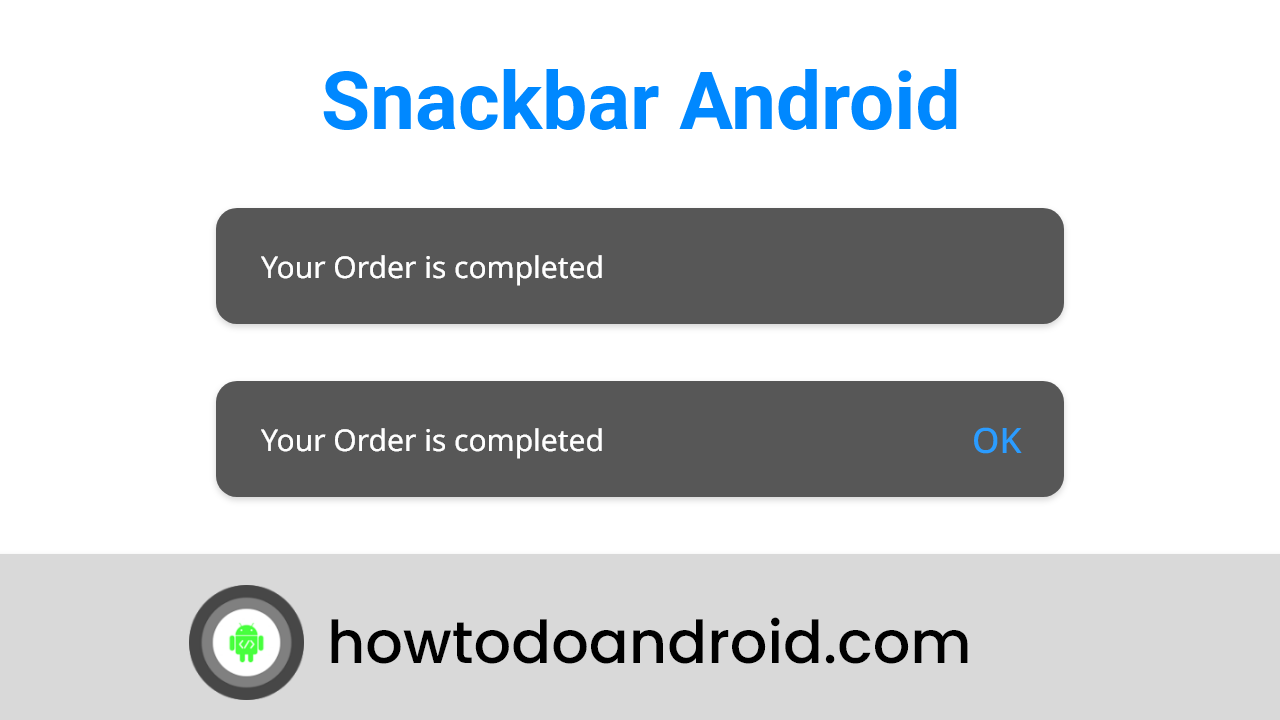
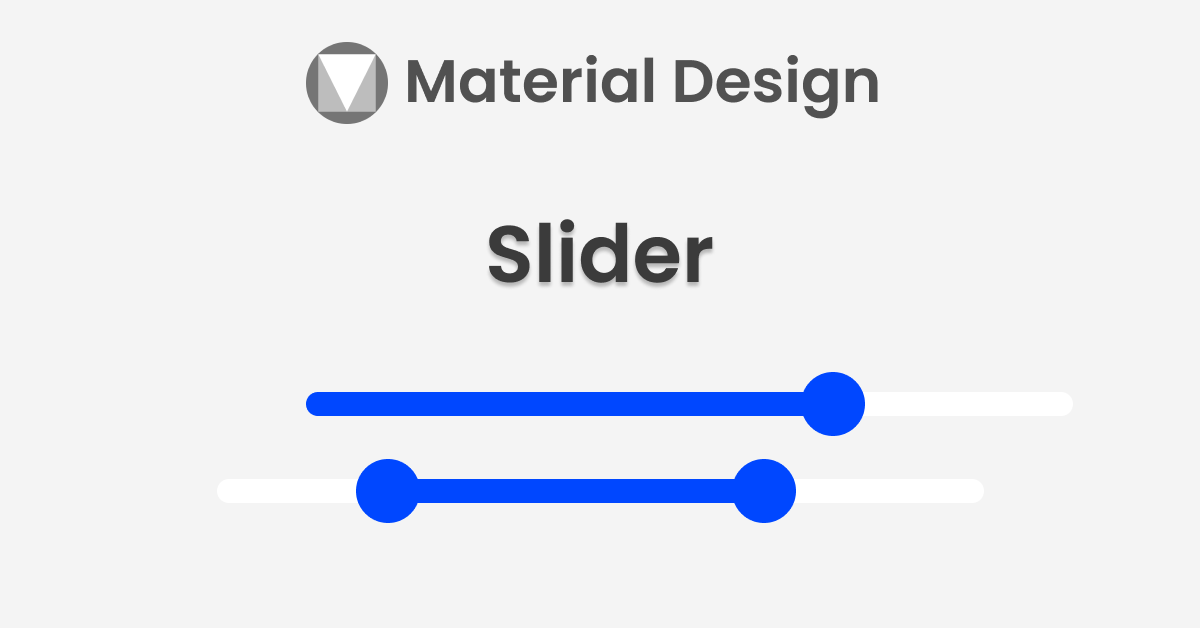

![Implementing Navigation Drawer In Android [Step By Step]](https://www.howtodoandroid.com/wp-content/uploads/2024/01/Android-Navigation-Drawer-Explained-Step-By-Step.webp)