Category: Recyclerview
-
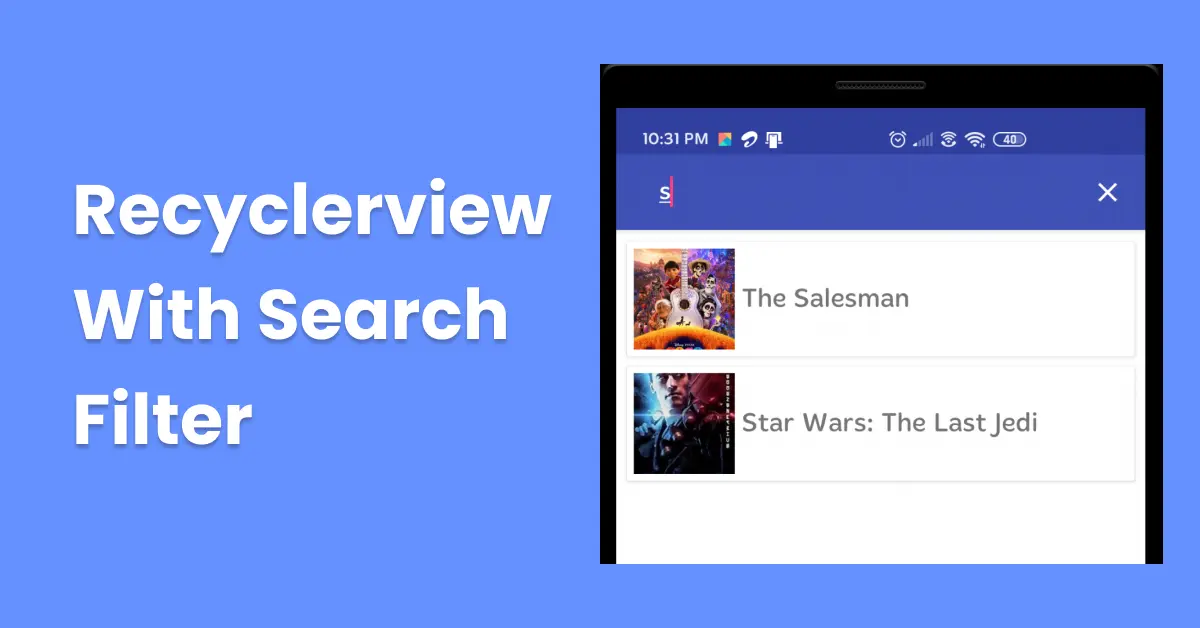
How To Setup Recyclerview With Search Filter In Android ?
SearchView can be used to filter the data displayed in the RecyclerView. While using Toolbar’s search widget to input the search query.
-
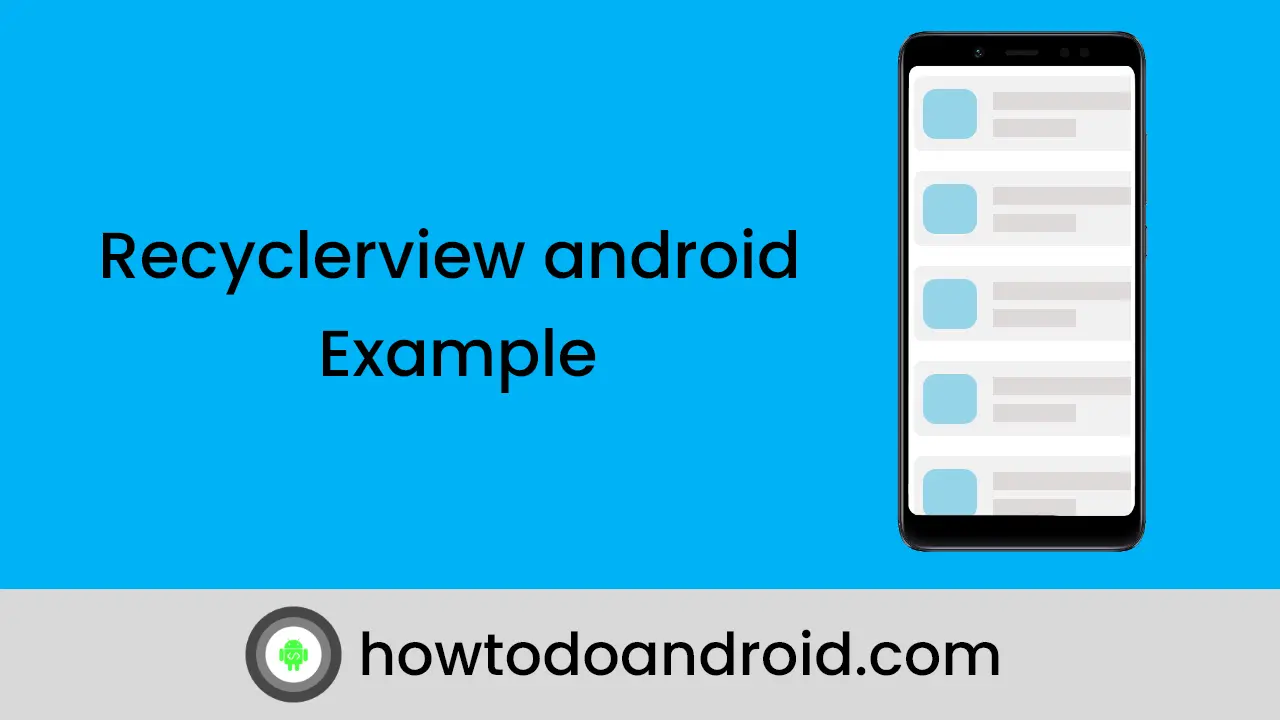
Simple Setup to Recyclerview In Android With Example
Recyclerview Android in the advanced version of the listview. Recyclerview simplifies the display and handle of a large set of data.
-
![Android RecyclerView Item Animations in Kotlin [Example]](https://www.howtodoandroid.com/wp-content/uploads/2024/01/Android-RecyclerView-Item-Animations-in-Kotlin-Example.png)
Android RecyclerView Item Animations in Kotlin [Example]
It’s very useful to know about recyclerviews. in this post, I have explained all about animating recyclerview using the simple anim XML file.
-

Update Android Recyclerview Using Diffutil
If you are an Android Developer, I am sure you’ve used RecyclerView in your android application. In this tutorial, I am going to explain how to update the RecyclerView with DiffUtils.
-

Implementing Pull To Refresh In Android With Example
Do you want to refresh the layout or screen easily? Then, use this Swipe to Refresh Layout to refresh the layout by pulling the screen from the top.
-

Jetpack compose – Retrofit with Recyclerview
In this post, I am going to explain about using the retrofit and recyclerview in jetpack compose with MVVM pattern.
-
![Drag And Drop Recyclerview Item Android [Example]](https://www.howtodoandroid.com/wp-content/uploads/2024/01/Drag-And-Drop-Recyclerview-Item-Android.png)
Drag And Drop Recyclerview Item Android [Example]
In this post, I have explained how to make a recyclerview item drag and dropable or swipeable by using the Android Support Library ItemTouchHelper.
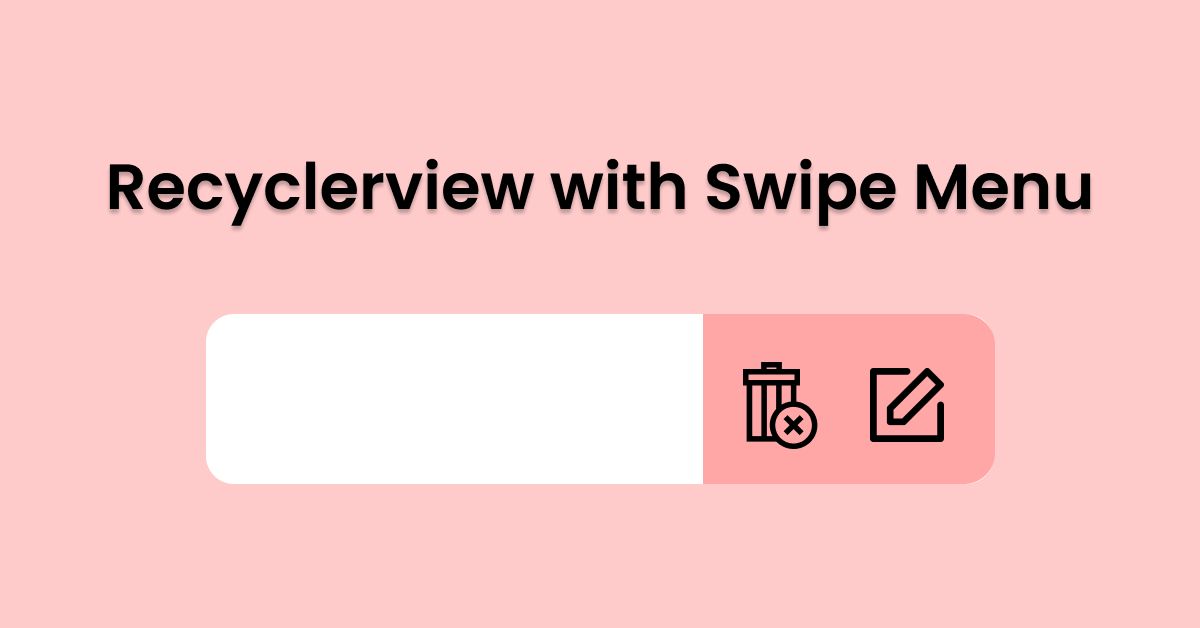
![Expandable Recyclerview In Android With Example [Updated]](https://www.howtodoandroid.com/wp-content/uploads/2024/01/Expandable-Recyclerview-Android-Example-Updated.webp)